Document Pick-Up and Shipping
Sending Mail/Documents to ISSS
If a member of the Emory community needs to provide ISSS with a document, they can:
- Visit the ISSS office (North Decatur Building, Suite 130)
- Send it to ISSS via intercampus mail (MSC 1784 001 1AV) or mail courier (DHL, FedEx, UPS, USPS etc.)
Visit ISSS' Contact Information page for directions to the office and mailing addresses.
Obtaining Mail/Documents from ISSS
ISSS can receive mail from Emory Mail Services and/or mail couriers (DHL, FedEx, UPS, USPS etc.) Monday through Friday. Occasionally, ISSS will receive mail on the behalf of Emory students and scholars. If so, after receiving and processing the mail, ISSS will notify the student/scholar by email. Additionally, if ISSS has created physical documents for an Emory student or scholar, they will receive an email stating that their request has been processed and a new document has been created. These emails will include instructions on how to pick up the document, request for someone else to pick up the document on the student/scholar's behalf, or request to have the document mailed.
Students and scholars who are unable to pick up their mail/documents in person, should log into ISSS Link, navigate to the General Services tab and complete one of the following forms:
1) Submit the Document Pick-Up Authorization form in ISSS Link to designate someone else to pick up the document(s).
2) Submit the Document Shipment Request form in ISSS Link to create an account with eShipGlobal and pay for the express mailing of the document(s).
Title
Frequently Asked Questions
We recommend that students and scholars have their document(s) picked up by a trusted friend, classmate, colleague, relative or spouse. Once the form is completed and submitted, the person authorized to pick up the document(s) on the student/scholar's behalf will receive a confirmation email.
No, they do not need to present the student/scholar's identification. However, the designated person will need to present their own photo identification (Emory ID, passport, driver’s license etc.) in order for ISSS to release the document(s) to them. Additionally, they will need to show the email confirmation they received after the student/scholar submitted the form.
eShipGlobal is offered by University Express Mail Service (UEMS), and it provides a simple way for members of Emory's international community to create an account, choose their preferred shipping company, pay for the shipment and track their package.
The shipping time and cost will vary depending on the package’s destination and the shipping company selected. EShipGlobal provides the following shipping options: FedEx, UPS and DHL.
Students and scholars will have the option to compare estimated delivery time and costs once they have created an account and completed the shipping label.
Yes. Students and scholars will receive an email from ISSS to inform them when their request has been processed, and when it will be shipped. EShipGlobal also sends a confirmation email and provides tracking details.
The ISSS processing time for shipping requests is two business days.
Yes. ISSS Link and eShipGlobal are now integrated systems. In order to create a shipment, students/scholars must access eShipGlobal through the Document Shipment Request form in ISSS Link. Emory students and scholars can no longer access eShipGlobal directly through the company website. However, if a student/scholar already has an account, they can provide their account information in the form.
Visit the eShipGlobal FAQ website for answers to other common questions. Additional questions should be directed to eShipGlobal directly.
Students without a valid Emory NetID and password (e.g., Emory graduates, students on a leave of absence, etc.) can access ISSS Link using Limited Services. Students should refer to ISSS' Limited Services Access instructions for assistance logging in.